What is the Follett Access program?
Follett Access is a partnership between Florida State University and Bill's Bookstore that automatically gives you access to required textbooks, lab kits, and supplies for participating courses at an exclusive discounted price. These materials will be available on or before your first day of class and the associated charges will be automatically applied to your MyFSU tuition and fees invoice.
How do I sign up for Follett Access?
You don't need to do anything! You will automatically be enrolled in the program if your class participates in the program.
How do I know if I am enrolled in a participating course?
If you are enrolled in a participating course, you will receive an email from Follett with a link to activate your Follett Access Portal account. This email will be sent out approximately two weeks before classes begin. If you recently registered in a participating course, please allow one business day for the new course to appear. You can also view your course's required textbooks and materials and check if they are included in the Follett Access Program on the bookstore website.
Can I opt-out of Follett Access?
Yes, you can opt-out of the program. To opt-out, follow the link in the email sent by Follett to activate your Follett Access Portal account. Once activated, you can select which courses you'd like to opt-out of. The deadline to opt-out or back into the Follett Access Program is the tuition and fees due date for the term.
Can I opt-out of just one course?
Yes, you can opt out of one course without opting out of others.
What if I drop a class?
If you drop a class during the Drop/Add period, charges will be removed after Drop/Add ends, and you will no longer have access to the course materials.
Can I opt back in?
You can opt back in anytime during the drop/add period.
When is the last day to opt-out of (or back into) the Follett Access Program?
The deadline to opt-out or back into the Follett Access Program is the same day as the tuition and fees payment deadline for the semester. Specific dates can be found on the Academic Calendar.
How do I access my course materials?
The week before the start of the semester, you will receive an email with specific information on accessing or picking up your course materials, including eBooks, access codes, and physical materials. Digital textbooks through BryteWave (RedShelf) will have a separate email with a link to activate your account. Once activated, you can integrate the textbooks into your Canvas course.
What happens if I already purchased materials in a prior term?
If you previously purchased materials in a prior term and they are still accessible, then you should opt-out. If you miss the opt-out deadline, Bill's Bookstore will identify students with continuation materials and adjust charges once the opt-out window closes.
Who do I contact if I have questions about Follett Access?
For questions about timing and fees, contact the Office of Student Finance at studentfinance@fsu.edu. For questions about pricing, course withdrawals, or other issues, contact the Bill's Bookstore Follett Access team at follettaccess@fsu.edu.
What will the charge look like on my MyFSU bill?
The charge will appear under the description "Bill's Bookstore [followed by the associated course number]." You can pay this charge through your myFSU bill or allow it to be covered by financial aid. Here's an example of how the charge might appear on your bill:
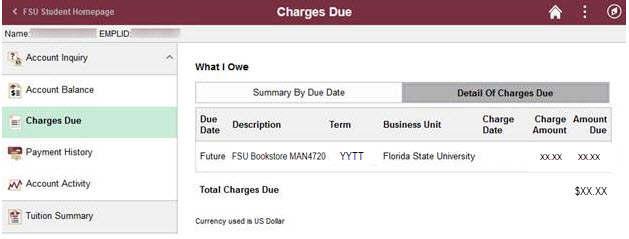
When are tuition and fee charges due?
Tuition and fee charges will be due on Friday, January 16th for the Spring 2026 semester.


